Email Aliasing Comparison
Compare 10+ email alias services by features, pricing, security, and privacy
Table of Contents
👉 Click to expand contents
Getting Started
Provider Comparisons
Privacy & Security
Best Practices & Support
Reference & Help
What is Email Aliasing?
Email aliasing lets you create alternate addresses that forward to your real inbox, so you can use unique addresses without exposing your primary email.
Example:
- Real inbox: john.doe@gmail.com
- Aliases: shopping@provider.com, news@provider.com
- Both forward to Gmail; many services also support replying from the alias
Key Benefits
- Privacy: Hide your real email to reduce breach exposure
- Spam control: Disable compromised aliases instantly
- Organization: Sort by alias/source
- Tracking: Identify who leaked or sold your data
- Security: Use unique addresses per service
How Email Aliasing Works
Think of it like a P.O. Box for your email: you hand out a forwarding address instead of your real one.
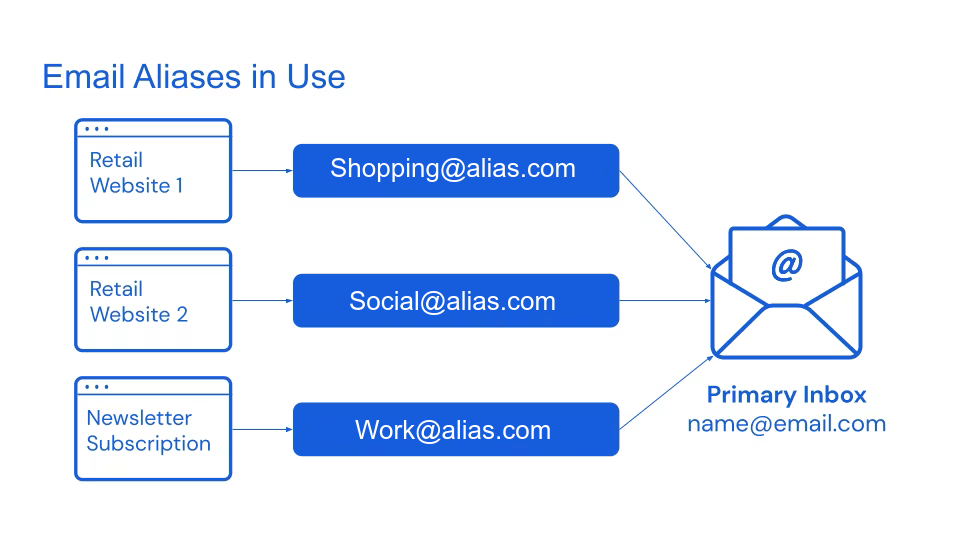
Types of Email Aliasing
Built‑in aliases:
- Gmail “+” addressing (yourname+tag@gmail.com)
- Outlook additional addresses/aliases
- Pros: free and instant • Cons: limited management, easier to guess/strip
Dedicated services:
- Full alias lifecycle management, custom domains, reply support, encryption, rules, APIs, dashboards
Provider Selector
Pick the fastest path based on your priorities:
| Your Need | Best Choice | Price | Why |
|---|---|---|---|
| Just starting | DuckDuckGo Email Protection | Free | Zero setup, great tracker removal |
| Budget conscious | Addy.io Lite | $1/mo | Strong feature/price ratio |
| Maximum privacy | SimpleLogin (by Proton) | $4/mo | Swiss jurisdiction, strong security, apps |
| Apple ecosystem | Hide My Email (iCloud+) | from $0.99/mo | System‑level integration, easy replies |
| Developers/self‑hosting | Forward Email | from $3/mo | Open‑source, own domain, flexible |
Notes:
- Prices shown are starting paid tiers where applicable; some providers offer free plans.
- iCloud+ pricing varies by storage tier and region.
Top 3 Recommendations
| Best for Beginners | Best Value | Most Secure (mainstream) |
|---|---|---|
| DuckDuckGo Email | Addy.io | SimpleLogin |
| Price: Free | Price: $1/mo | Price: $4/mo |
| Aliases: Unlimited @duck.com | Aliases: Unlimited standard + shared domain limits | Aliases: Unlimited |
| Setup: Zero config | Domains: 1 custom on Lite | Jurisdiction: Switzerland (Proton) |
| ✅ Easy onboarding | ✅ GPG/OpenPGP, API | ✅ PGP, WebAuthn, Proton integration |
| ✅ Tracker removal | ✅ Rules, webhooks (higher tiers) | ✅ Mature apps and extensions |
| ❌ @duck.com only | ❌ Solo developer | ❌ Higher cost |
Provider Comparisons
Quick Reference Table
| Provider | Free Tier | Starting Pricing | Reply Support | Open Source | Encryption in transit |
|---|---|---|---|---|---|
| Addy.io (🇳🇱) | Yes | $1/mo | Paid | ✅ server code not fully OSS | TLS |
| SimpleLogin (🇨🇭, Proton) | Yes (10 aliases) | $4/mo | Free & Paid | ✅ | TLS |
| Forward Email (🇺🇸) | Yes (own domain) | $3/mo | Yes (see docs) | ✅ | TLS |
| DuckDuckGo Email (🇺🇸) | Yes | ❌ | Yes | Partial | TLS |
| Firefox Relay (🇺🇸) | Yes (5 aliases) | ~ $0.99–$1.99/mo | Premium | Partial | TLS |
| AdGuard Mail (🇨🇾) | Yes (limited) | $2.99/mo | Premium | Partial | TLS |
| 33Mail (🇬🇧) | Yes | $1/mo | Premium | ❌ | TLS |
| IronVest (🇺🇸) | No free email‑only | $39/yr | Yes | ❌ | TLS |
| Erine.email (🇫🇷) | Yes | Free | Yes | ✅ | TLS |
| Apple Hide My Email (🇺🇸) | Requires iCloud+ | from $0.99/mo | Yes | ❌ | TLS |
Free Plans Detailed Comparison
| Provider | Free Aliases | Reply Support | Custom Domains | Monthly Limits | Standout Features | Best For |
|---|---|---|---|---|---|---|
| Addy.io | Unlimited standard + limited shared domain | ❌ | ❌ | ~10 MB bandwidth | GPG/OpenPGP, API (paid) | Power users trial |
| SimpleLogin | 10 | ✅ | ❌ | Fair use | PGP, mobile apps, browser add‑ons | Beginners |
| DuckDuckGo | Unlimited @duck.com | ✅ | ❌ | Fair use | Tracker removal, autofill | Quick start |
| Firefox Relay | 5 | ❌ | ❌ | Fair use | Tracker removal, Firefox integration | Mozilla users |
| AdGuard Mail | ~10 | ❌ | ❌ | ~2,000 emails | Temporary aliases, ecosystem | Light usage |
| 33Mail | Unlimited | ❌ | ❌ | ~10 MB | Simple & reliable | Basic forwarding |
| Erine.email | Unlimited | ✅ | ❌ | Fair use | Open‑source, EU‑hosted | Privacy advocates |
| Forward Email | Unlimited* | ✅ | ✅ (own domain) | Provider SMTP limits | Open‑source, self‑host option | Developers |
| Apple Hide My Email | N/A (iCloud+ required) | ✅ | Separate “Custom Email Domain” in iCloud Mail | Apple policy | Seamless Apple integration | Apple users |
Note:
*Own domain required for Forward Email free.
Paid Plans Detailed Comparison
| Provider & Plan | Price | Aliases | Reply | Domains | Key Features | Target |
|---|---|---|---|---|---|---|
| Addy.io Lite | $1/mo | Unlimited + 50 shared | ✅ | 1 | GPG/PGP, API, basic rules | Individual |
| Addy.io Pro | $3/mo (yr) / $4/mo | Unlimited | ✅ | 20 | Analytics, rules, bulk ops, webhooks | Power users |
| SimpleLogin Premium | $4/mo | Unlimited | ✅ | Unlimited | PGP, Proton integration, directory patterns | Individuals/Teams |
| AdGuard Mail Premium | $2.99/mo | ~1,000 | ✅ | 1 | Anonymous replies, premium domains | Corporate/Power users |
| 33Mail Premium | $1/mo | Unlimited | ✅ (20/day) | 5 | Simple interface, longevity | Small business |
| 33Mail Pro | $5/mo | Unlimited | ✅ (up to 1000/day) | Unlimited | Higher volume | Business |
| IronVest Premium | $39/yr | ~50 | ✅ | ❌ | Virtual cards, phone masking | All‑in‑one privacy |
| Forward Email Enhanced | $3/mo | Unlimited | ✅ | Unlimited | 100% open‑source stack, webhooks | Developers |
| Apple iCloud+ 50GB | from $0.99/mo | Up to 1,000 | ✅ | ✅ (iCloud Mail custom domains) | System‑level integration | Apple users |
Notes:
- Regional pricing varies.
- “Unlimited” often means “no fixed hard cap” but subject to fair use/abuse limits.
Privacy and Security Analysis
Data Collection and Retention
Always prefer the provider’s current privacy policy; retention practices can change.
| Provider | Email Content Storage | IP Logging | Analytics | Account Data |
|---|---|---|---|---|
| Addy.io | Doesn’t persist delivered content; undelivered may queue | Short‑term for abuse/fraud | Self‑hosted analytics | Email; optional recipients (encrypted at rest) |
| SimpleLogin | Stores only what’s needed for delivery/queue; logs limited | Short‑term for abuse/fraud | Plausible (privacy‑focused) | Email, billing via processor |
| Forward Email | Delivery/queue only; self‑host options | Configurable/self‑host | None by default | Minimal (domain configs, DNS) |
| DuckDuckGo Email | Strips trackers; minimal logs | Minimization approach | Anonymous/aggregate | Email address only |
| Firefox Relay | Delivery only; Mozilla policies apply | Mozilla policies | Mozilla telemetry (privacy‑respecting) | Mozilla account data |
| AdGuard Mail | Delivery only | Anti‑abuse logs | Internal | Email and account |
| 33Mail | Delivery only | Standard logs | Unknown | Basic account |
| IronVest | Delivery only | Standard logs | Basic | Account & payment |
| Apple Hide My Email | Delivery only | Apple policy | Apple analytics | iCloud account data |
Tip:
- For true content secrecy, use end‑to‑end encryption (PGP/GPG) with contacts. Aliasing alone does not hide content from providers.
Cancellation / Downgrade Behavior
Knowing what breaks on downgrade helps you avoid lock‑in.
| Provider | Keeps Working | Disabled | Deleted | Risk |
|---|---|---|---|---|
| SimpleLogin | Existing aliases/domains; receive/reply within free limits | Creating new aliases beyond free | Nothing permanent | Minimal |
| Forward Email | Existing forwarding | Premium SMTP/API, priority support | Some premium configs | Low |
| AdGuard Mail | Free features, base alias quota | Premium domains/features | Premium‑only aliases | Low |
| 33Mail | Basic forwarding | Custom domains, higher reply limits | Custom domain configs | Moderate |
| Firefox Relay | First 5 aliases | Extra aliases, custom domains (if offered) | Aliases beyond free limit | Moderate |
| Addy.io | Standard aliases; 1 recipient; basic forwarding | Multiple recipients, usernames, custom/shared domains, reply | Extra recipients, premium domain aliases | Moderate |
Tip:
Best practice: Export alias → service mappings before you upgrade and before any downgrade.
Legal and Compliance
Jurisdiction can affect data access rules, retention, and gag orders. EU/CH typically offer stronger privacy protections.
| Provider | Jurisdiction | GDPR | Retention (high‑level) | Govt Requests |
|---|---|---|---|---|
| SimpleLogin | 🇨🇭 Switzerland (Proton) | ✅ | Minimal; logs time‑limited | Requires Swiss/EU legal process |
| Addy.io | 🇳🇱 Netherlands (EU) | ✅ | Minimal; deletion upon request | EU legal process |
| Erine.email | 🇫🇷 France (EU) | ✅ | Minimal collection | EU legal process |
| AdGuard Mail | 🇨🇾 Cyprus (EU) | ✅ | Standard EU retention | EU legal process |
| 33Mail | 🇬🇧 United Kingdom | ✅ (UK GDPR) | Standard | UK legal process |
| Forward Email | 🇺🇸 United States | ✅ (as applicable) | Configurable/self‑host | US law; self‑host option |
| DuckDuckGo | 🇺🇸 United States | ✅ (as applicable) | Minimal collection | US law; transparency statements |
| Firefox Relay | 🇺🇸 United States | ✅ (as applicable) | Mozilla policies | US law; transparency reports |
| Apple Hide My Email | 🇺🇸 United States | ✅ (as applicable) | Apple policies | US law; well‑documented process |
Practical picks:
- Maximum privacy: 🇨🇭 Switzerland (SimpleLogin/Proton)
- Strong privacy + features: 🇪🇺 EU providers (Addy.io 🇳🇱, Erine.email 🇫🇷)
- Acceptable with trade‑offs: 🇺🇸 US providers (DuckDuckGo, Forward Email, Apple), depending on threat model
Addy.io vs SimpleLogin
| Criteria | Addy.io | SimpleLogin | Winner |
|---|---|---|---|
| Best for Beginners | Moderate setup complexity | Simple setup and interface | SimpleLogin |
| Best for Power Users | Advanced features, better value | Core features focus | Addy.io |
| Best Value | $1/mo for most features | $4/mo for all features | Addy.io |
| Most Reliable | Single developer dependency | Enterprise infrastructure | SimpleLogin |
| Best Privacy | Netherlands jurisdiction, GPG | Switzerland jurisdiction, PGP | Tie |
Company Structure Analysis
Addy.io: The Independent Pioneer
- Strengths: Quick updates, direct communication, lower costs, innovation
- Concerns: Single point of failure, limited capacity, no succession plan
SimpleLogin: The Enterprise Solution
- Strengths: Team redundancy, 24/7 support, financial stability, professional operations
- Concerns: Corporate bureaucracy, higher costs, less experimental
Feature Comparison Details
Core Features
| Feature | Addy.io | SimpleLogin |
|---|---|---|
| Bulk Operations | CSV import/export | Basic bulk |
| Search & Filter | Advanced | Basic |
| Bounce Handling | Detailed logs | Basic |
| Spam Detection | SpamAssassin | Basic |
Advanced Features
| Feature | Addy.io | SimpleLogin |
|---|---|---|
| Conditional Rules | Advanced regex | Basic patterns |
| Auto-Enable/Disable | Smart rules | Manual only |
| Usage Analytics | Detailed charts | Basic counts |
| Bandwidth Tracking | Per-alias | Not available |
| Alert System | Configurable | Basic notifications |
Security Comparison
| Feature | Addy.io | SimpleLogin |
|---|---|---|
| 2FA Support | TOTP only | TOTP + WebAuthn |
| Password Security | bcrypt | Argon2 |
| Session Management | Standard | Advanced |
| Security Audits | 2023 (Securitum) | Regular audits |
Best Practices
Alias Naming Conventions
Recommended Formats:
service-purpose@provider.com→amazon-shopping@provider.comcategory-date@provider.com→newsletter-2025@provider.comtrustlevel-service@provider.com→trusted-banking@provider.com
Avoid:
- Random strings:
abc123xyz@provider.com❌ - Generic names:
general@provider.com❌ - Same alias everywhere ❌
Organization Strategies
By Category:
shopping@provider.com- All e-commercesocial@provider.com- Social media platformswork@provider.com- Professional accountsnewsletter@provider.com- Subscriptions
By Trust Level:
trusted@provider.com- Banking, important servicestesting@provider.com- New services you're tryingdisposable@provider.com- One-time signups
By Time Period:
monthly-2025-01@provider.com- Rotate monthlyyearly-2025@provider.com- Annual rotation
Mistakes to Avoid
- Using random or reused aliases
- Wrong: abc123xyz@provider.com or general@provider.com
- Right: amazon.shopping@provider.com (unique per service)
- Not testing replies
- Always send a test from your alias before important use
- Skipping password manager updates
- Store alias + service mapping to avoid lockouts
- No backup plan
- Keep original email active during transition
- Export aliases and document where used
- Rushing critical accounts
- Migrate low-risk accounts first; then banking/work/2FA
Reference and Support
Feature Glossary
Core Concepts:
- Alias: An email address that forwards to your real inbox
- Catch-All: Automatically forwards ALL emails to a domain
- Reply Support: Ability to send emails FROM your alias
- Custom Domain: Using your own domain for aliases
Advanced Features:
- Directory/Subdomain: Create aliases on-the-fly using patterns
- Rules Engine: Automatic actions based on email content
- Bandwidth Limiting: Restrict data transfer per alias
- Webhook Support: Real-time notifications to your applications
Security Terms:
- GPG/PGP: End-to-end encryption standards
- Two-Factor Authentication (2FA): Extra login security
- Zero-Knowledge: Provider can't read your data
Troubleshooting Guide
Emails not forwarding
1) Check spam/junk 2) Send a direct test to the alias 3) If custom domain: wait 24–48h for DNS propagation 4) Check your email client filters/rulesCan't reply from alias
1) Confirm plan supports replies 2) Configure SMTP/app settings from provider docs 3) Verify Reply-To in provider dashboardSlow delivery
- Normal: 5–30s; peak: up to 2–5m; international: up to 10m - Check provider status page for incidentsFrequently Asked Questions
Will recipients know it's an alias?
No. They see the alias as the sender unless you disclose it.Can I reply from my alias?
Most paid services support replies. Free support varies (DuckDuckGo and SimpleLogin free support replies).What if the provider shuts down?
Keep your main email active, document alias mappings, and maintain a migration plan (and optional backup provider).Are aliases safe for banking?
Yes, but migrate critical accounts last and choose a reliable provider with support and strong security.How many aliases do I need?
Typically 10–50. Start with categories (shopping, social, newsletters, work, disposable).Additional Resources
Official Documentation
- Addy.io Help Center
- SimpleLogin Documentation
- ForwardMail Documentation
- DuckDuckGo Email Help
- Firefox Relay Support
Privacy and Security Guides
- Privacy Guides - Email Aliasing - Independent privacy analysis
- The New Oil - Email Aliasing Guide - Practical privacy education
- Proton - What is Email Alias - Technical explanation from Proton
Video Tutorials:
- The Ultimate Guide to Aliasing For Privacy & Security by Techlore
- ULTIMATE Email Privacy Guide (5 Ways to Use Aliases) by All Things Secured
- STOP Giving Your Real Email Address (do this instead) by All Things Secured
- Use an Email Alias! by Naomi Brockwell TV
Community Forums:
- r/privacy - General privacy discussions
- r/emailprivacy - Email privacy topics
- r/simpleLogin - SimpleLogin subreddit
- r/addy_io - Addy.io subreddit
Contributing
Found an error or outdated info? Contributions keep this guide accurate.
- How we verify:
- Use official docs/pricing pages/privacy policies
- Include links and the date verified in PRs/issues
- Quick contributions:
- Pricing/feature updates (with links/screenshots)
- New provider suggestions (include free/paid, security, jurisdiction)
- Standards:
- Accuracy first; neutral tone
- Include dates for pricing/feature claims
- Keep tables/sections consistent
For more info please see: CONTRIBUTING.md
License
MIT License — see LICENSE.
What this means:
- Free use for personal/commercial
- Modify and distribute with attribution
- No warranty; information is provided as‑is
Attribution for substantial reuse:
Source: Email Aliasing Comparison Guide
Author: github.com/fynks/email-aliasing-comparison
License: MITDisclaimer
Always verify current pricing, limits, and policies from official provider sites before making decisions. The authors are not affiliated with any email aliasing providers.
⚡ Made with ❤️ by fynks


